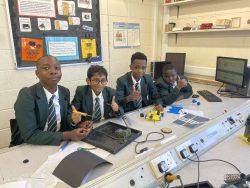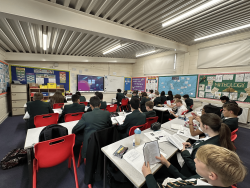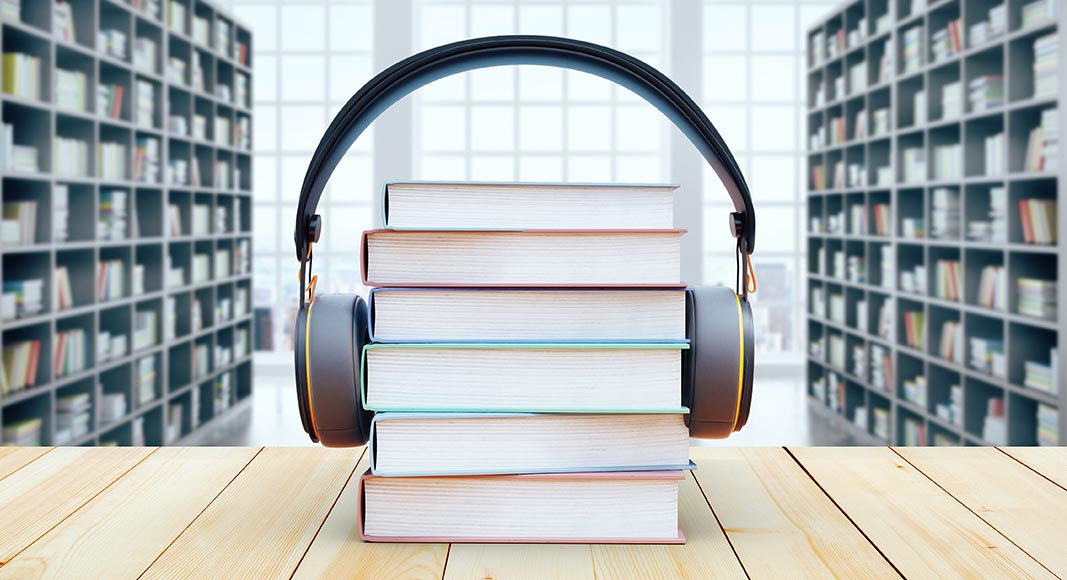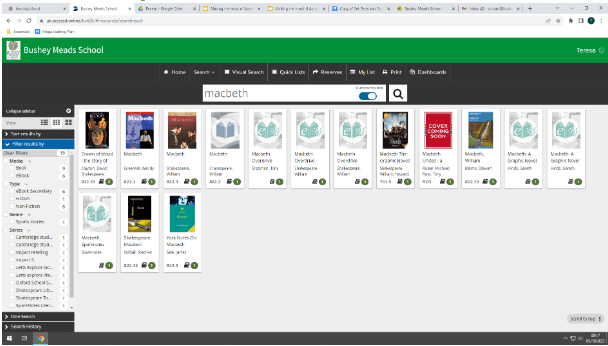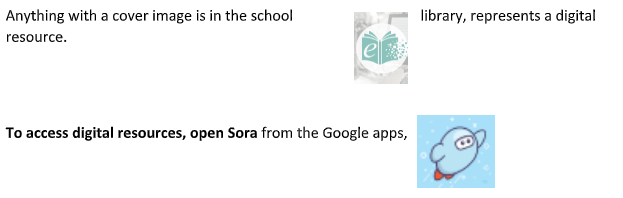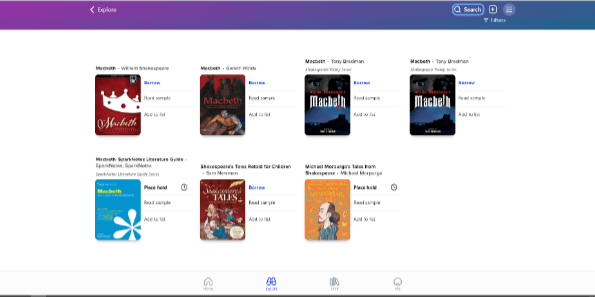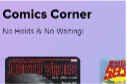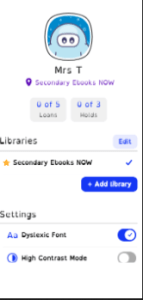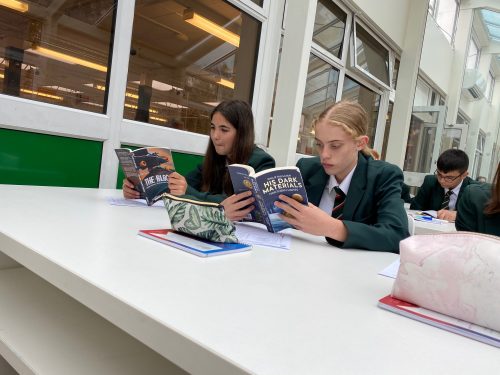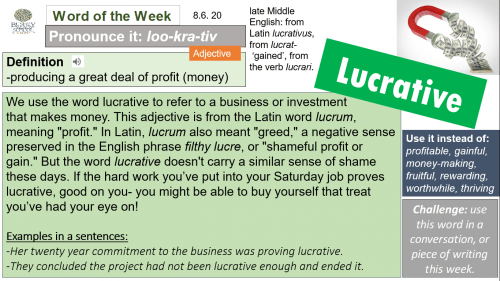With the increasing use of Chromebooks and laptops, we are lucky to have access to a wide
collection of ebooks and audio books, including study guides and set texts, in addition to
those found in our school library. Whether you prefer traditional books, audio books or
want to change the format to make it dyslexia friendly, Accessit and Sora can help.
To see what is available, first open Accessit, our library database from the Google apps:
Search for the title e.g.Macbeth
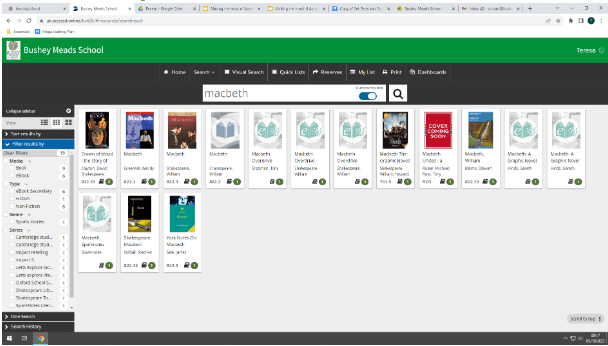
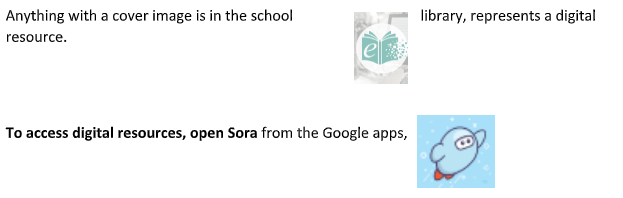
select Bushey Meads School, then log in with your Google credentials and select EXPLORE.
Enter the book title in the Search box and press ENTER to find results:
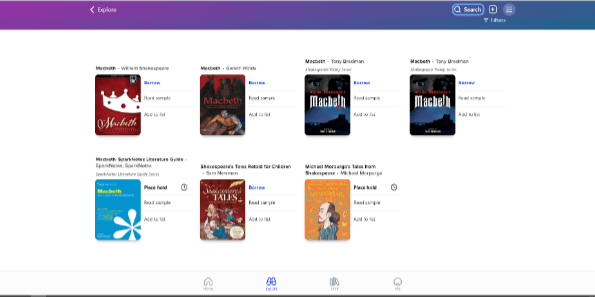
Alternatively simply type ‘study guides’ or an author surname, into the search bar to see all
the available titles.
Practicalities: You can read a sample to see if it's the book for you. If you choose to
BORROW the book it will appear every time you log in, whatever the device, but will
disappear after two weeks when it returns automatically. You can renew or return books
from your Sora Home screen.
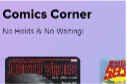
For Reading for Pleasure – the Explore screen of Sora displays an
assortment of collections, some of which are always available (No
Holds and No Waiting). So if you want some suggestions, check it out!
Special settings: To change the font to make it dyslexia friendly, simply click on
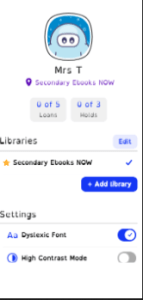
the menu (top right) and edit your preferences.
So, the possibilities are endless – find a good book now!