A “Flair” of Uno!
About a year ago, during the February half term in 2020, I took on the challenge of trying to code a working game of Uno using Python Programming. After using the full week of...
Filter by Category
Filter by Author


























































































































































































About a year ago, during the February half term in 2020, I took on the challenge of trying to code a working game of Uno using Python Programming. After using the full week of...
Posted by Amita Vaghela

Science week this year had its own set of challenges and like learning at BMS has gone online this year. Students this year had a wide range of activities to complete at home...
Posted by William Thornton

As the students return to school it provides me with an opportunity to highlight the hard work and effort that everyone has put in over these uncertain times. We have been...
Posted by Aaron Mitchell

Since January, Year 9 has been working on ‘Project Festival’ in textiles! They have been tasked with researching and designing a product that could be used or worn at a Festival....
Posted by Niralee Pattni

Please find below this week’s Student of the Week to go in with a photo We are very proud of our students at Bushey Meads and we are delighted to recognise hard work in all...
Posted by Helen Blowers

Zeal Rathod – Year 12 Maple Zeal is one of our fantastic Senior Prefects. Whilst working extremely hard with her studies Zeal ensures that she carries out her duties too....
Posted by Des Timotheou

Attending and reviewing an arts event is a vital part of our Arts Award course. This would normally mean going to an art gallery or a theatre show but as you can imagine, we have...
Posted by Hannah Smart

Mrs Hanbury’s Year 10 food students had a real culinary treat last week when they had an online visit from the Ming-Ai (London) Institute. Two healthy eating Chinese ambassadors...
Posted by Alison Hanbury

William Shakespeare’s Play of the Month – Othello Othello is one of the most powerful of Shakespeare’s tragedies. An intense drama of love, deception and destruction,...
Posted by Natalie Stanton

Head of House and Teacher of Geography Mr Mitchell provided an inspiring Friday Faculty Foci at the end of last week. He demonstrated how to powerfully use the voice recording...
Posted by Jeremy Turner
About a year ago, during the February half term in 2020, I took on the challenge of trying to code a working game of Uno using Python Programming. After using the full week of half term to code, I was able to complete this challenge and am quite proud of my achievement.
I first decided to try and code this program after an extension challenge during one of my lessons; to create a list of cards in an Uno deck using lists and loops. I completed this in class, and then I thought about how hard it would be to create the full game using Python Programming. Of course, I knew I wouldn’t be able to make a program that allows multiple people to play at once, like the real game of Uno, but I wanted to see how far I could go.
My first step was to move on from what I did in class, and try to generate random cards from the array I created. This wasn’t too hard to do, but my next step would be to save the cards in separate lists for 2 different players. Once I was able to do this, I made it so the player would be able to draw cards, and later on, play cards from their hand. After this was done, it would be possible to play the game of Uno by yourself, only getting rid of your own cards not having to worry about another player. This was boring tho, so my next challenge would be the hardest bit of programming I had done at that point, which would be to make the computer play against the player.
The basic idea of how I aimed to do this was by having a separate list of cards that contained the cards the computer could play when it was its turn, and then just choose randomly. This was easier said than done, but once completed the Uno game was pretty much completed. Adding the special cards like +2s and +4s was another challenge, but one I was able to overcome. Below is an example game that could be played, so you could see how it would play out.
However, I felt like it was missing something, and after some encouragement from my parents I worked on trying to add pictures to make it look more like Uno. I don’t know of a way to do this in regular Python, but there is a downloadable library of code (an extension to Python) that allows you to, which is called Pygame Zero. I had done some experimenting before this, and so decided to give it a try. The coding was quite a bit harder, as the game now needed to revolve around the player clicking the right cards rather than typing. Also, I needed to use images, so after spending a decent amount of time finding and cropping the card images, I had to add them to the code.
This took me the full half term to complete, with coding being the main activity I did for those few days. I got to a point where I was happy to leave it as it is, but it could still be improved. I was not able to get the “wild cards” to work in the new version, but over the last year there have been small adjustments I’ve tried to make to make it a bit better, and below you will find what the program actually looks like when it’s running.
If you’re still reading this, thank you. If you have Python yourself, here’s the link to a google doc that has the text-based version I made, which you should be able to copy and paste into a new Python file to play yourself if you are interested:
Python Programming Challenge 7.2 – Uno (text based)
Thanks again for reading! Happy Programming!
By Yehen Singankutta Arachchilage
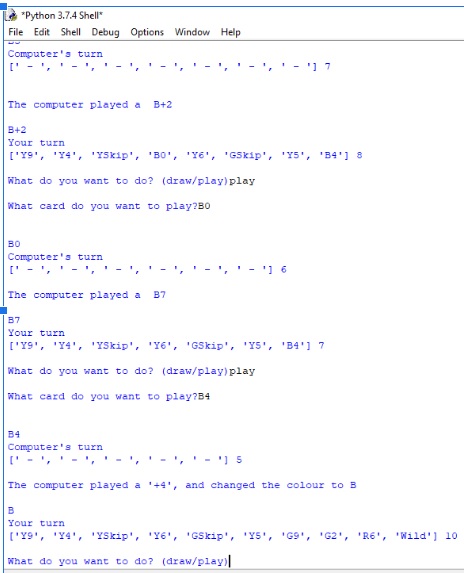

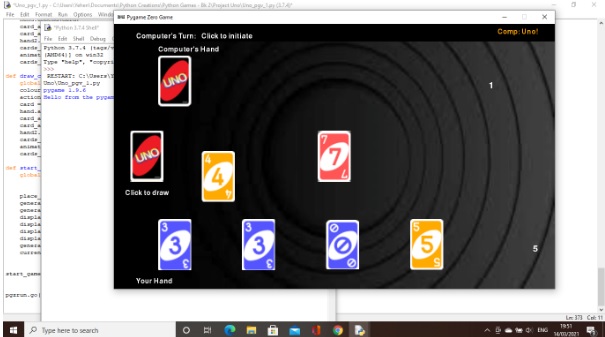
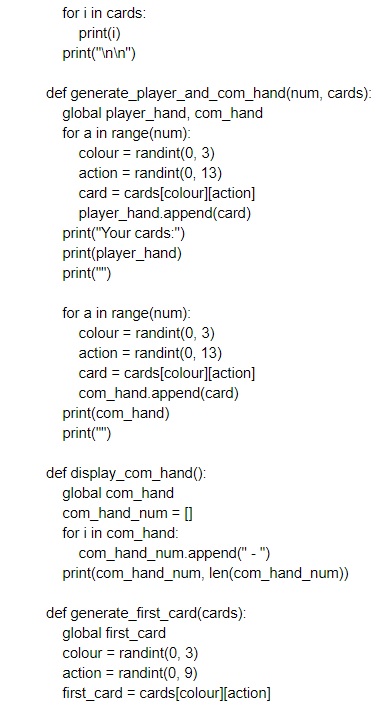
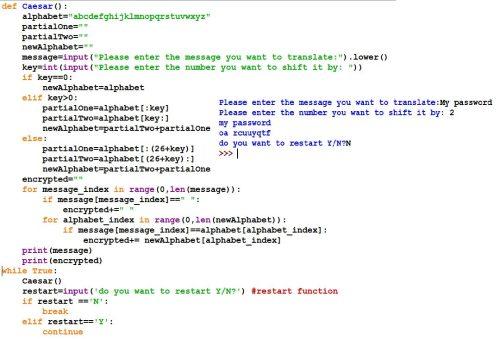
It is pleasing to have students who are willing to do more than just the standard set tasks that are given in lessons. There are two Yr11 students Joshua Riley and Jack Thorn, who...
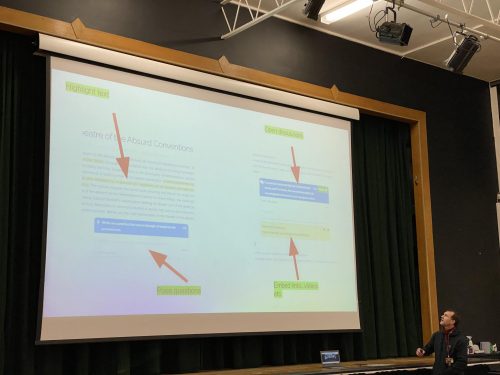
It was inspiring to start another week at Bushey Meads School with a continued focus on sharing best practice. This week Head of Faculty for Performing and Visual Arts Mr Knowles...